FREE Equity Delivery and MF
Flat ₹20/trade Intra-day/F&O

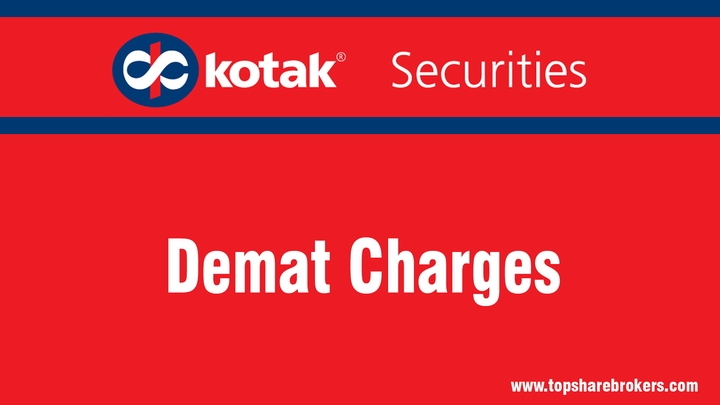
Kotak Free Trade Account
Open an Instant and Online account with Kotak Securities in 15 mins.Kotak Securities Ltd is the Depository Participant (DP) with CDSL and NSDL. Kotak Securities Ltd Demat charges details includes account opening charges & Annual Maintenance Charges (AMC), transaction charges, Demat and Remat charges, pledge charges, failed Instruction charges and other charges.
| Transaction | Charges |
|---|---|
| Trading Account Opening Charges | Rs 99 |
| Trading AMC | Free |
| Demat Account Opening Charges | Free |
| Demat AMC | Rs 600 PA |
| # | Type | Details | Details |
|---|---|---|---|
| 1 | DP Source | CDSL | NSDL |
| 2 | Demat Account Annual Maintenance Charges(AMC) | ₹780 pa | ₹780 pa |
| 3 | Statutory Charges (Stamp Charges payable upfront) | Nil | Nil |
| 4 | Advance Deposit | NA | NIL |
| 5 | Transaction Charges (Market Trades) | ||
| Buy (Receive) | ₹ 0 | ₹ 0 | |
| Sell (Debit) | 0.04% (Min ₹27) + CDSL charges | 0.04% (Min ₹27) + CDSL charges | |
| 6 | Demat & Remat Charges | ||
| Demat | ₹3 per certificate + ₹50 courier charges | ₹3 per certificate + ₹50 courier charges | |
| Remat | ₹10 for every hundred securities (Min ₹15) | ₹10 for every hundred securities (Min ₹15) | |
| 7 | Pledge Charges | ||
| Pledge Creation | 0.05% of transaction value (Min ₹30) | 0.05% of transaction value (Min ₹30) | |
| Pledge Creation Confirmation | 0.05% of transaction value (Min ₹30) | 0.05% of transaction value (Min ₹30) | |
| Pledge Closure | 0.05% of transaction value (Min ₹30) | 0.05% of transaction value (Min ₹30) | |
| Pledge Closure Confirmation | 0.05% of transaction value (Min ₹30) | 0.05% of transaction value (Min ₹30) | |
| Pledge Invocation | 0.05% of transaction value (Min ₹30) | 0.05% of transaction value (Min ₹30) | |
| 8 | Failed Instruction Charges | Nil | Nil |
| 9 | Other Charges Demat | Nil | Nil |
| 10 | Remarks | Nil | Nil |
The required documents for opening a Demat account in Kotak securities are mentioned below :-
If you wish to open a Demat account in Kotak security then follow the procedure:-
https://www.kotaksecurities.com/
As all your information gets verified by the Kotak Securities Depository Participant, you will be given a Login ID & Password via mobile number and E-mail ID within the next 1-2 trading day.
If you want to close a Demat account of Kotak Securities then follow these steps :-
https://www.kotaksecurities.com/whatweoffer/PDF/Account-Closure-Trading.pdf
Must Consider the following things before closing a Demat account :-
Once your Closure application request is submitted successfully, it will take 4-5 working days to close your Demat account.
Yes, if you refer the Kotak securities Demat account opening link with your known persons then you will get a 10% brokerage generated by your referee when they trade.
To find out a Demat account number in Kotak Securities follow these steps :-
